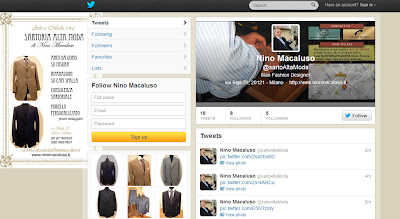3-Day Preparation for CAPM Exam 2018
DAY 1. EXAM OUTLINE. 10 KNOWLEDGE AREAS, 49 PROCESSES, 5 PROCESS GROUPS Any exam causes stress. The thicker a study book, the higher the anxiety. A Guide to the Project Management Body of Knowledge (Sixth Edition) is big and thick. Any time I opened it, I had a very strong desire to close it immediately. To avoid the temptation, I started to read it ALOUD from Pages 696 and 698, namely from the Glossary of Common Acronyms and Definitions to expose myself at least to the terminology. Tired of the Glossary, I switched to the CAPM Exam Content Outline to learn what knowledge exactly was required. There are 10 Knowledge Areas for every of which you have to understand or define 49 project management processes and identify inputs, tools/techniques, and outputs. All right. Let's study. Every phone number has 10 digits. Can I memorize a phone number? Well, let's see. ( 766) 436-3734 describes a number of processes in 10 Knowledge Areas: 7 in Integration, 6 in Scope,